PCI DSS 3.2 9.4.4 requires visitor log to maintain an audit trail of visitors activity to the facility, computer rooms and data centers As a minimum the following information must be recorded
Various types of physical books are proposed on the market. While they are in use nearly everywhere, they do present few drawbacks: Can only be at one spot at a time, they can’t be easily searched for and data could be unreadable as subjected to visitors handwriting and last but not least they could be easily lost.
For a customer who was spending a substantial budget on such visitor books, I sought for electronic alternatives and found some very promising solutions. However, they presented two major impediments, namely: the cost and their cloud based nature. At a time where people are continuously speaking of GDPR, I could hardly envisage to ask visitors for their consent for sending their data to a cloud based third party not under our control.
So I decided that the best option was to build a customized visitor book using google form and google sheet. I know what you are thinking. Google is also cloud based. Indeed but in this case we are somewhat in control of the data, we decide where to store it and who may see and use it.
- the visitor’s name,
- the firm represented,
- the onsite personnel authorizing physical access.
Various types of physical books are proposed on the market. While they are in use nearly everywhere, they do present few drawbacks: Can only be at one spot at a time, they can’t be easily searched for and data could be unreadable as subjected to visitors handwriting and last but not least they could be easily lost.
For a customer who was spending a substantial budget on such visitor books, I sought for electronic alternatives and found some very promising solutions. However, they presented two major impediments, namely: the cost and their cloud based nature. At a time where people are continuously speaking of GDPR, I could hardly envisage to ask visitors for their consent for sending their data to a cloud based third party not under our control.
So I decided that the best option was to build a customized visitor book using google form and google sheet. I know what you are thinking. Google is also cloud based. Indeed but in this case we are somewhat in control of the data, we decide where to store it and who may see and use it.
How to build your visitor book with google form
In Google Form,
Start a new form. Google shows you a first section with one question field
Create 2 additional sections (by clicking on the sign =
Start a new form. Google shows you a first section with one question field
Create 2 additional sections (by clicking on the sign =
- Name section 1 «Visitor Book"
- Name section 2 «Welcome»
- Name section 3 «Thank You for your visit»
Make sure to select "Submit form" for the action After section 2
On section 1
Create a multi choice question (Click on +) to create a question if there is no default one). Do not fill the question title (leave it blank) and add two answers:
Set the value to section 2 for Entrance and section 3 for Exit.
Create a multi choice question (Click on +) to create a question if there is no default one). Do not fill the question title (leave it blank) and add two answers:
- Entrance
- Exit
Set the value to section 2 for Entrance and section 3 for Exit.
On Section 2
Create the following short answer based questions
Create the following short answer based questions
- Your name*
- Your first name*
- Your company*
- Visited person*
- Purpose*
- Badge Id
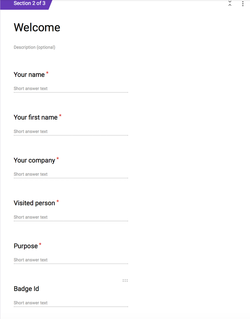
Questions marked with * are required.
For small to medium organizations, I propose to make available a set of numbered visitor pass from 1 to X.
For small to medium organizations, I propose to make available a set of numbered visitor pass from 1 to X.
On section 3
Create the following short answer based question
Your name*
Create the following multi choice question
Did you return your badge?
Create the following short answer based question
Your name*
Create the following multi choice question
Did you return your badge?
- Yes
- I don’t have one
What you see is what you get
ARRIVAL
And on DEPARTURE
Date & Time
What about the date & time? Google form automatically records this crucial data upon the form submission.Data is recorded within a google sheet such as:
Adding your logo
You may want to add your company logo on the form. To do so go back to the section wherein you want to display it and click on the image icon on the right side.
And you get:
Be notified upon submission
Google Sheet allows you to be notified by emails of any new submission or change
To configure this feature:
Open the spreadsheet where you want to set notifications.
Go to the Tools menu and select Notification rules.
In the window that appears, select when and how often you want to receive notifications.
When:
To configure this feature:
Open the spreadsheet where you want to set notifications.
Go to the Tools menu and select Notification rules.
In the window that appears, select when and how often you want to receive notifications.
When:
- “Any changes are made”
- “A user submits a form”
- “Email - daily digest”
- “Email - right away”
Resources
Didier Godart
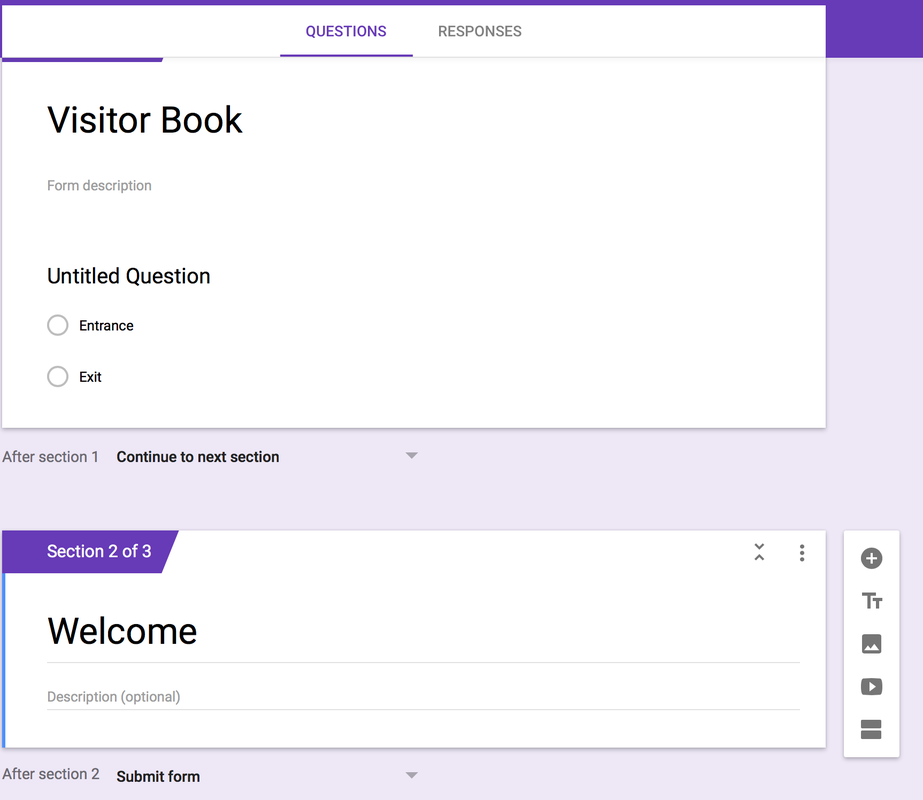
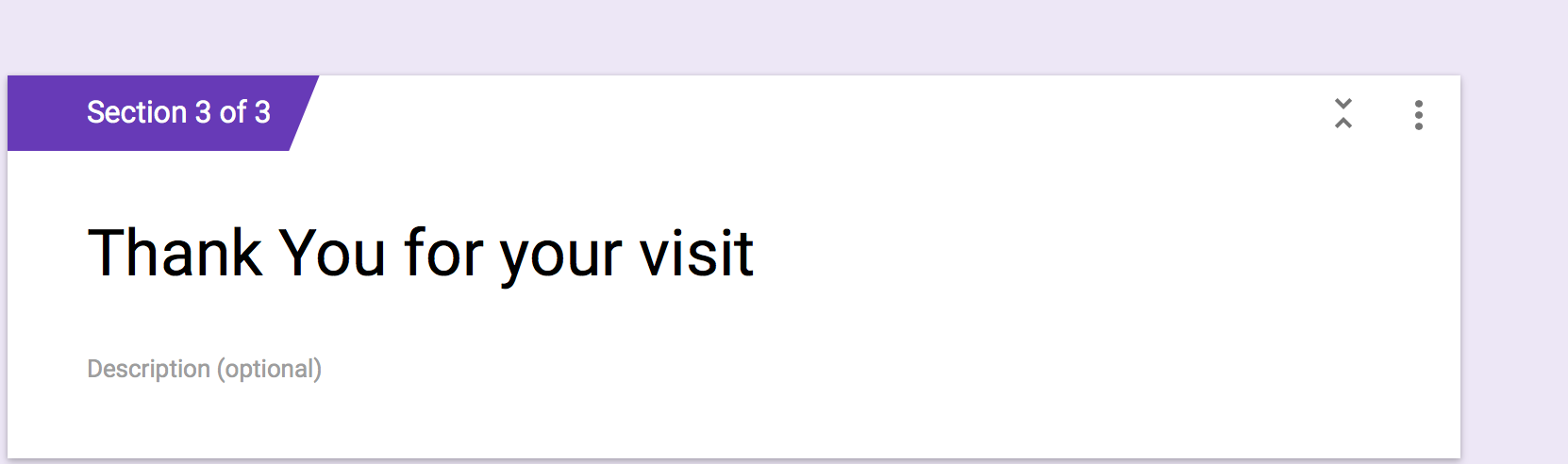
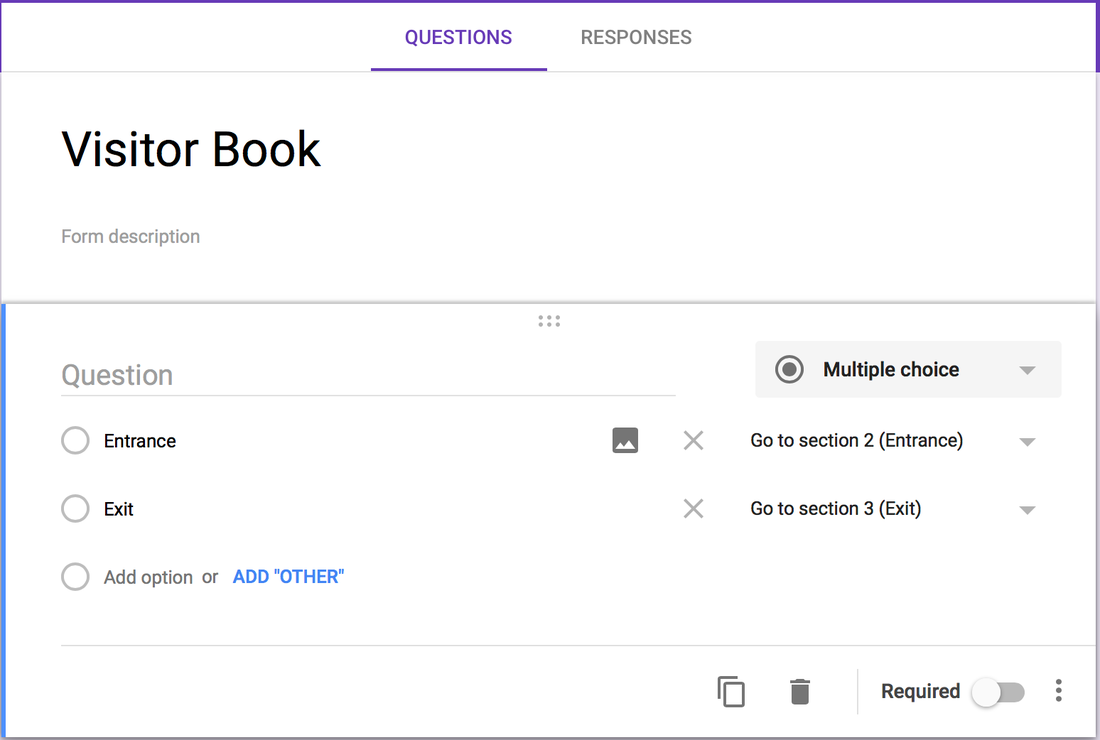

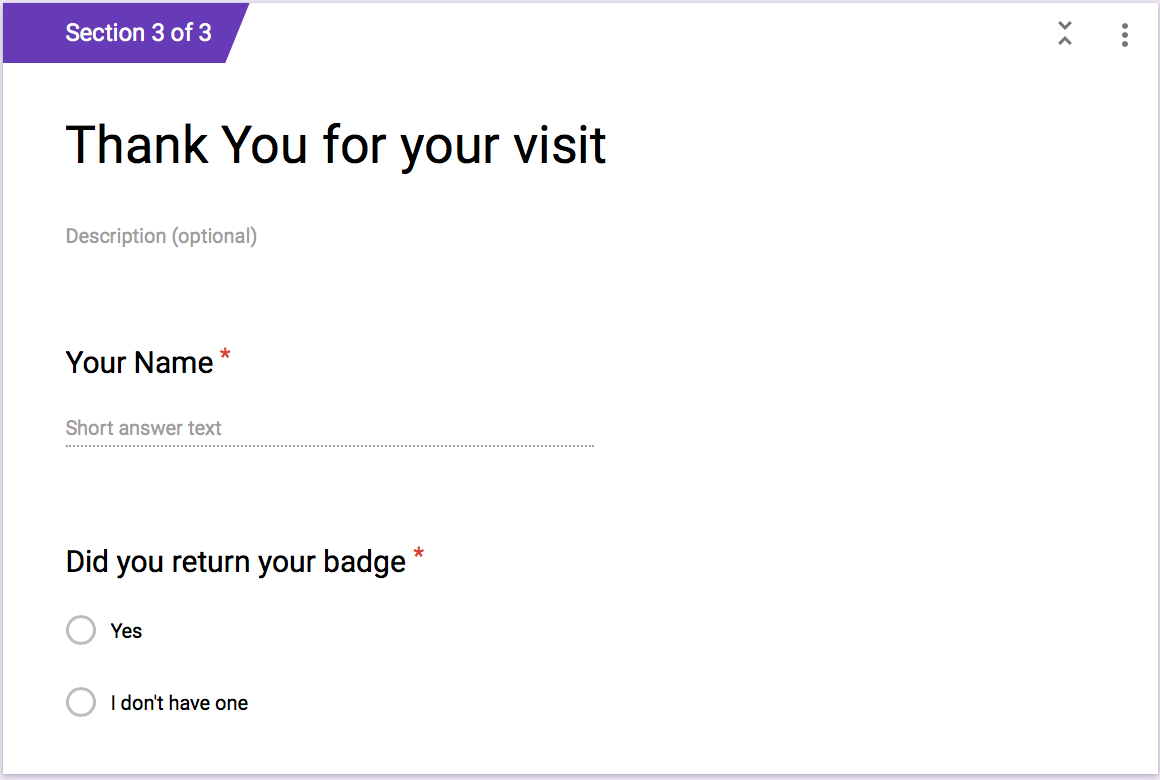
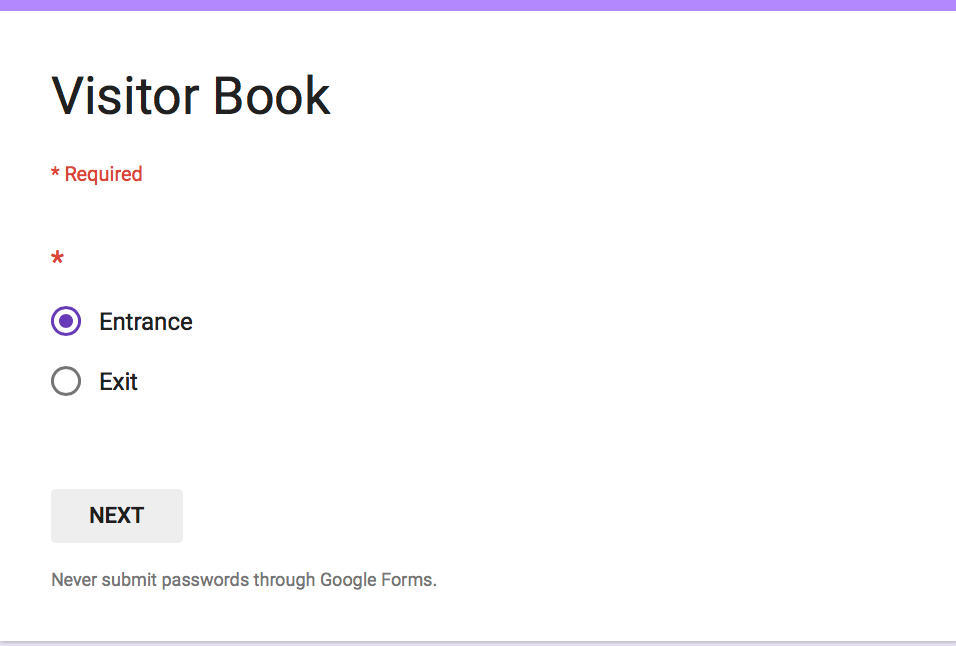
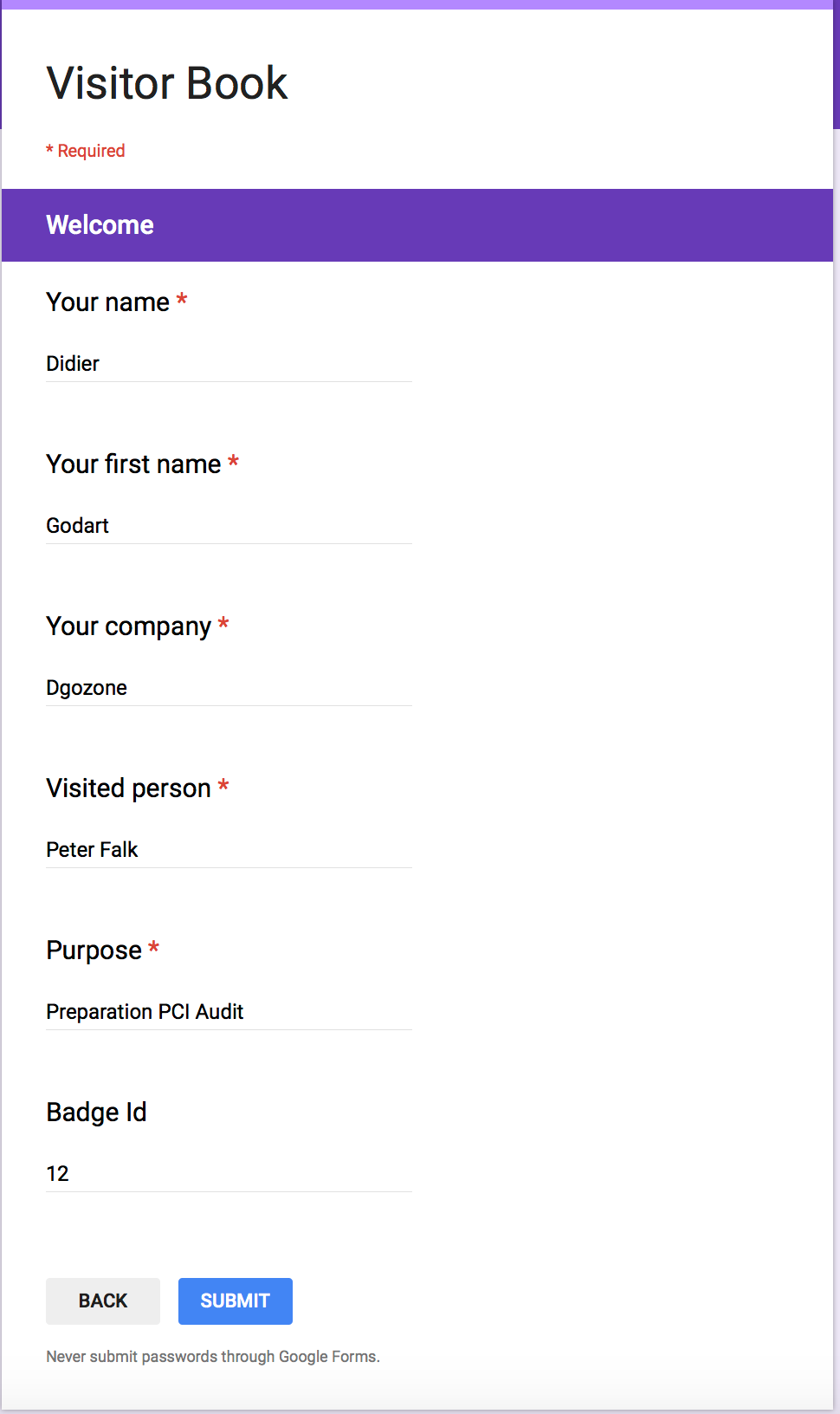
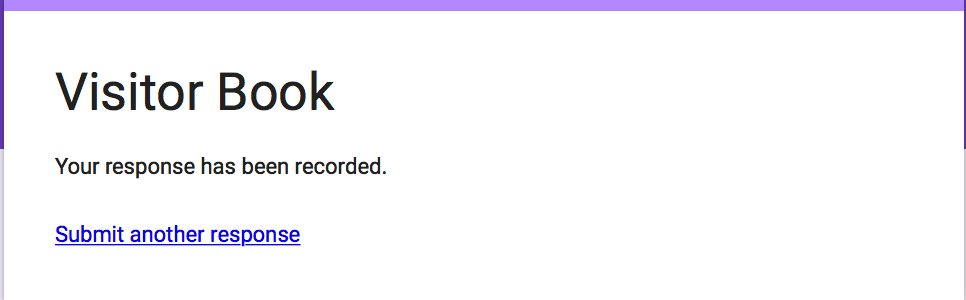
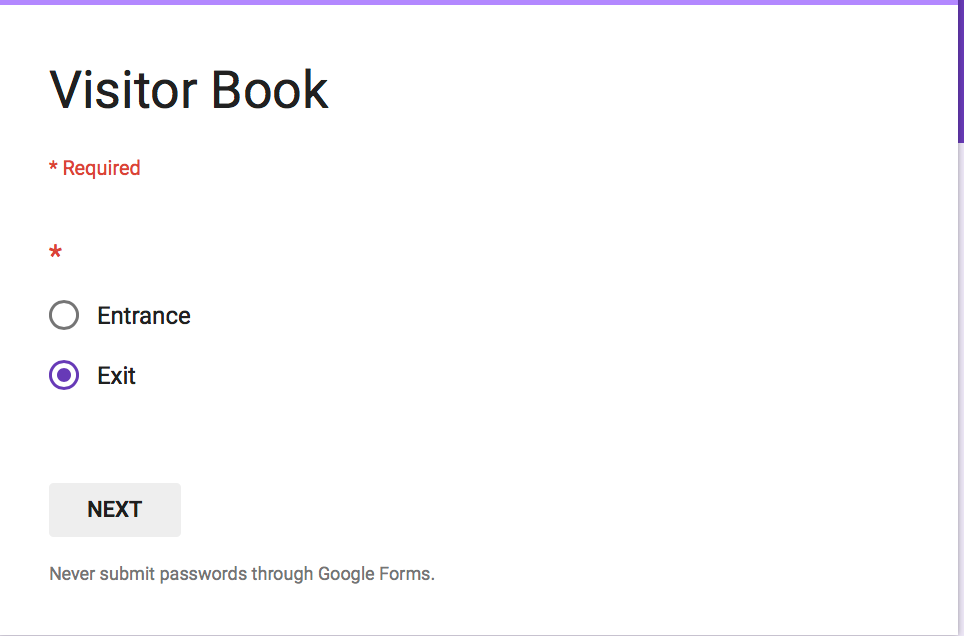
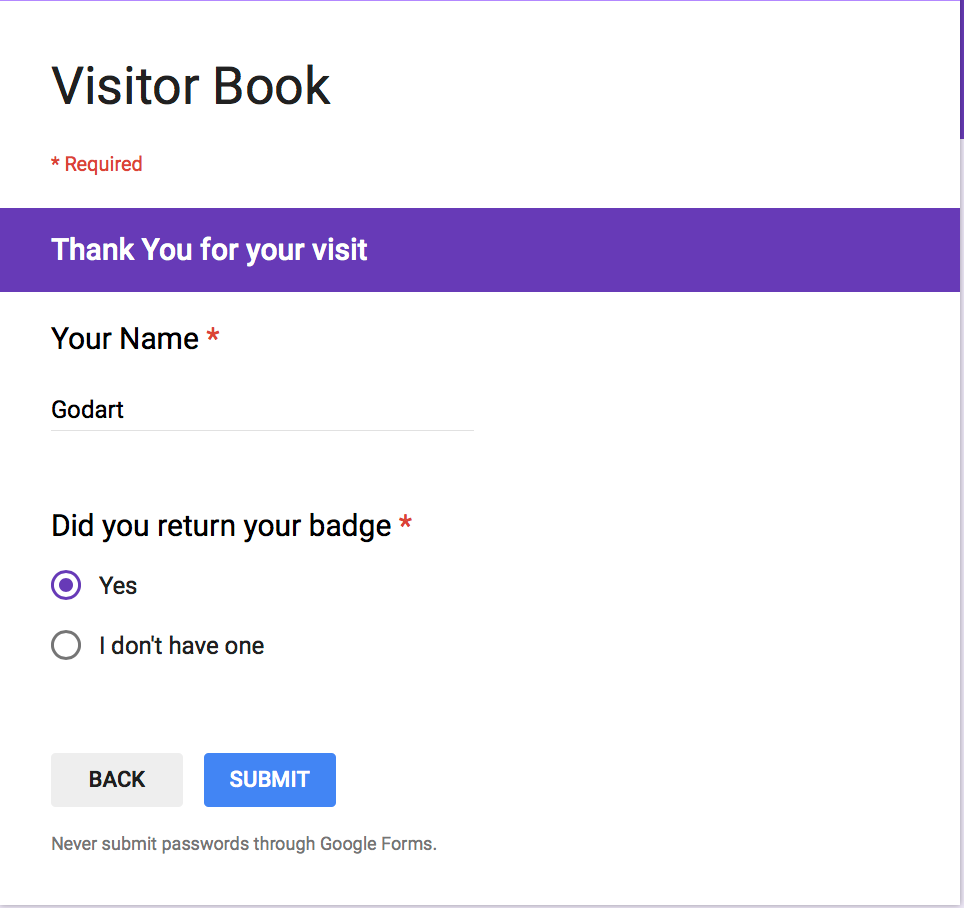
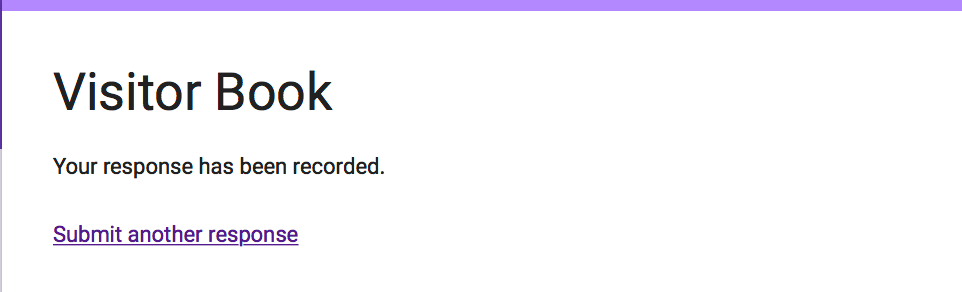
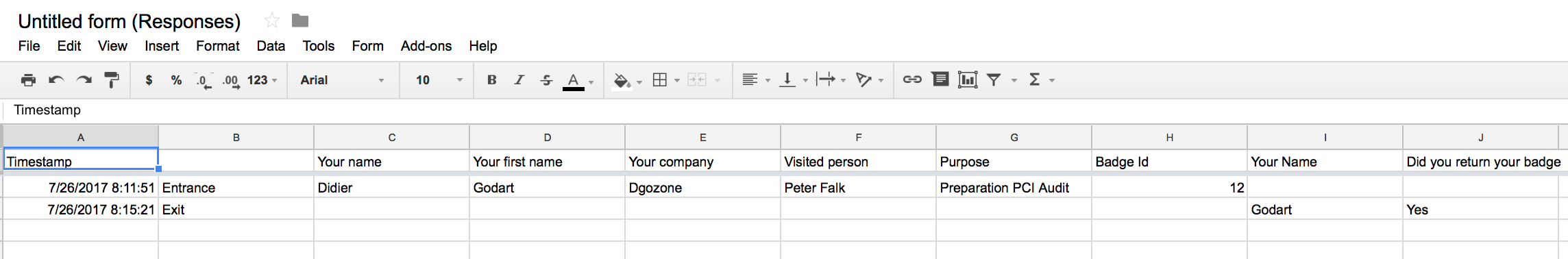
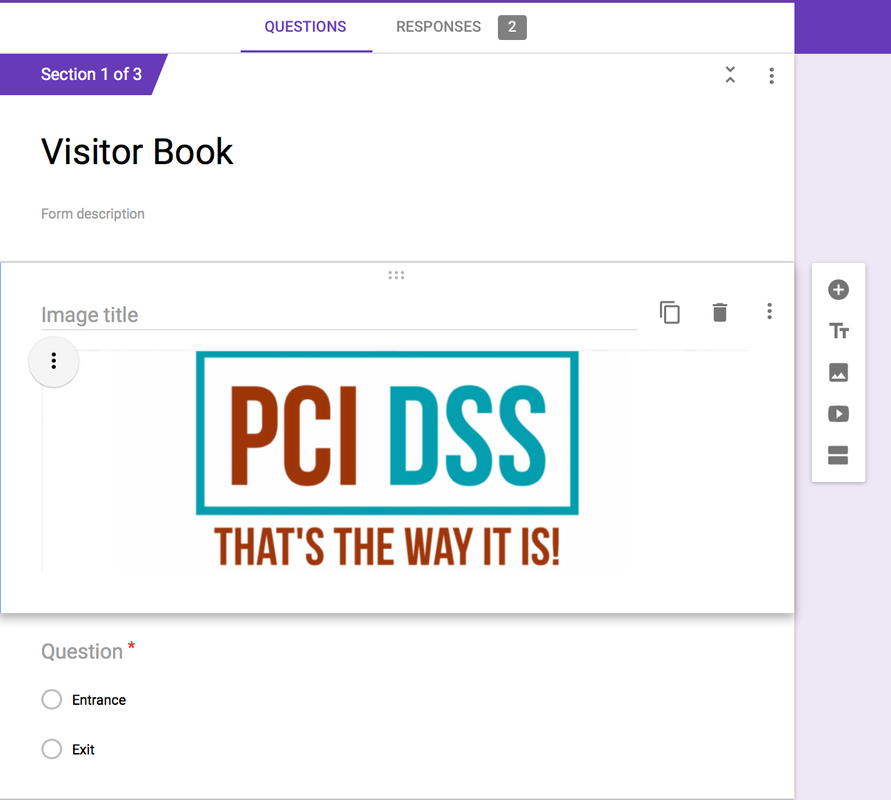
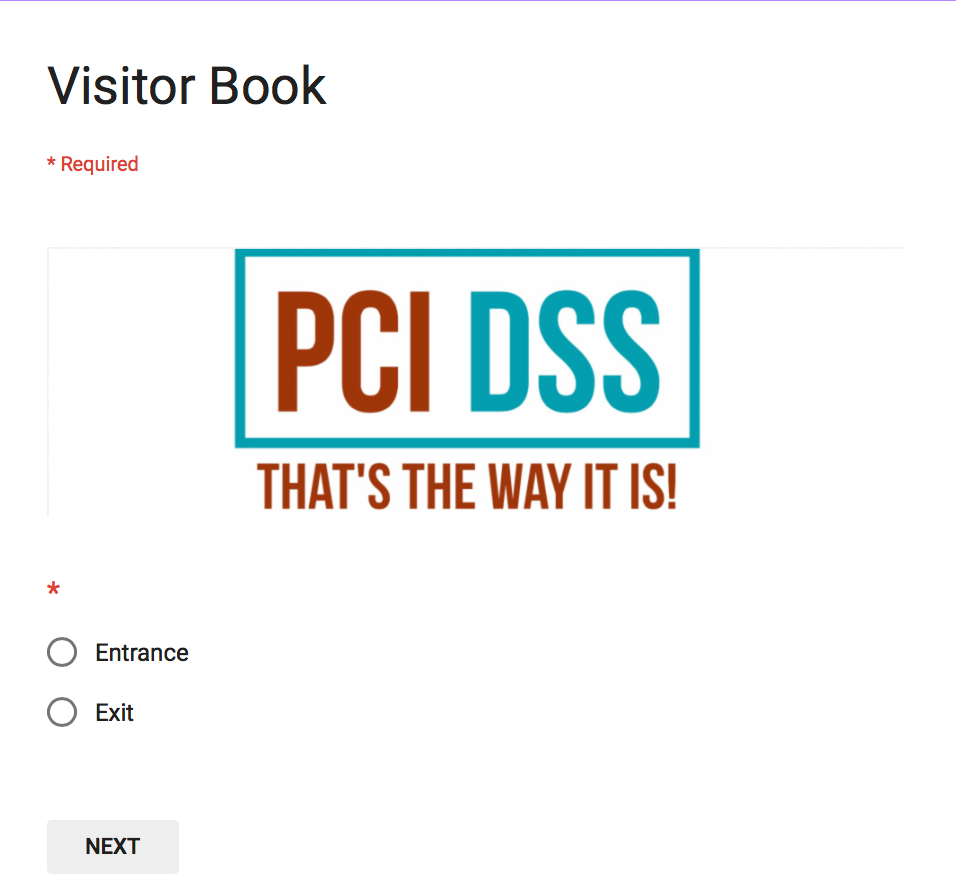
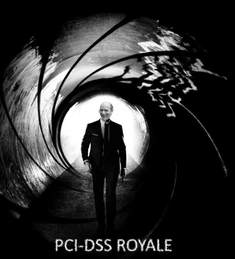
 RSS Feed
RSS Feed
